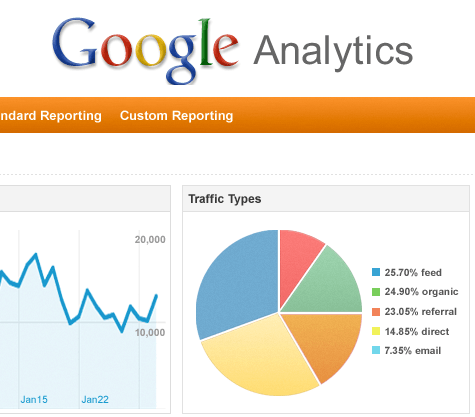Web analytics and statistics are a great way of monitoring the performance of your website. However, for these reports to be truly useful, you need to take a little time to understand what they are telling you. Too many people look at them as a score card, ‘we got x number of new hits this week’. Rising numbers are great, but do you know what those numbers really mean? Do you read the report and than file it? Even worse, do your statistics reports arrive in your in-box regularly without being read?
Web analytics and statistics are a great way of monitoring the performance of your website. However, for these reports to be truly useful, you need to take a little time to understand what they are telling you. Too many people look at them as a score card, ‘we got x number of new hits this week’. Rising numbers are great, but do you know what those numbers really mean? Do you read the report and than file it? Even worse, do your statistics reports arrive in your in-box regularly without being read?
To ensure your website is giving you a true return on your investment you need to take some time to understand what they mean.
Here are my top 7 tips on where to start.
1. What country are your visitors coming from?
If your typical customer is UK based visitors from the US are not going to convert into new clients or customers. If you are not getting a lot of visitors from people in your target markets, is it time to consider changing who you target your marketing at?
2. How long are visitors typically staying on your site?
Less than 3 seconds and they are probably not finding what they were looking for. More than a minute and you are are doing well.
3. What keywords are bringing people to your website?
If these keywords are not your target market it can explain why they are not staying long. It maybe time to look at adjusting some of your copy to give wider coverage for your target subject areas. Look at writing more blog posts or articles and carefully editing the language of your content. Don’t re-write your website for search engine optimisation alone. Once visitors arrive at your website, the content needs to be convincing enough to keep them there.
4. Which pages are getting the most hits?
Which key landing pages are not being hit? Consider improving your social media activity to drive through traffic.
5. Where are your visitors being referred from?
Keeping an eye on what marketing activity is working may stop you wasting valuable resources. Are you spending a lot of time on social media without any changes in traffic to your website?
6. How many pages do they visit?
If no one goes beyond your front page, you might need to look at the navigation on your website. Are your navigation labels too obscure? Is your front page content enticing your visitor to explore further?
7. Are certain pages higher for bounce rate or exit from your website?
If people leave on a contacts page you can assume there task was successful. If it is happening at point of purchase, before they finish checkout, you may have a problem.
Time for a tune up!
The key is to start analysing your reports rather than concentrating on just basic numbers. You could be doing better than you think, but what if you are not? Use these report to make decisions backed up by data rather than your own guess work.
Further reading.
For help understanding your reports read the help files for you analytics application. Yes I know manuals are boring, but sometimes a little extra work will pay off.
If you use ‘Google Analytics’ I recommend:
Advanced Web Metrics with Google Analytics by Brian Clifton (link takes you to Amazon)